Do you know how much SSD you need for a good gaming experience or how the SSD affects your gameplay? In the gaming field, this is a topic that is often discussed. Due to confusion or, should I say, not understanding the concept completely? People tend to confuse about the need for SSD in gaming. If the same thing happens to you, don’t worry. This article will clear all your doubts, so keep reading the article till the end.
What’s SSD
SSD translates to Solid-State Drive and is a semiconductor-based storage device that typically uses NAND flash memory to save persistent data. In slightly more straightforward terms, SSD is a newer form of storage that is faster than systems before it. Mind you, this is a storage system and helps the CPU load things faster. This is because it allows access to files much more quickly. THE CPU uses RAM to fetch files already opened when you are working so that it’s quicker. That’s memory. Storage, on the other hand, holds all other data. Now, without SSD, opening files not already loaded in the current session takes time to load. With SSD, this load time is almost instant.
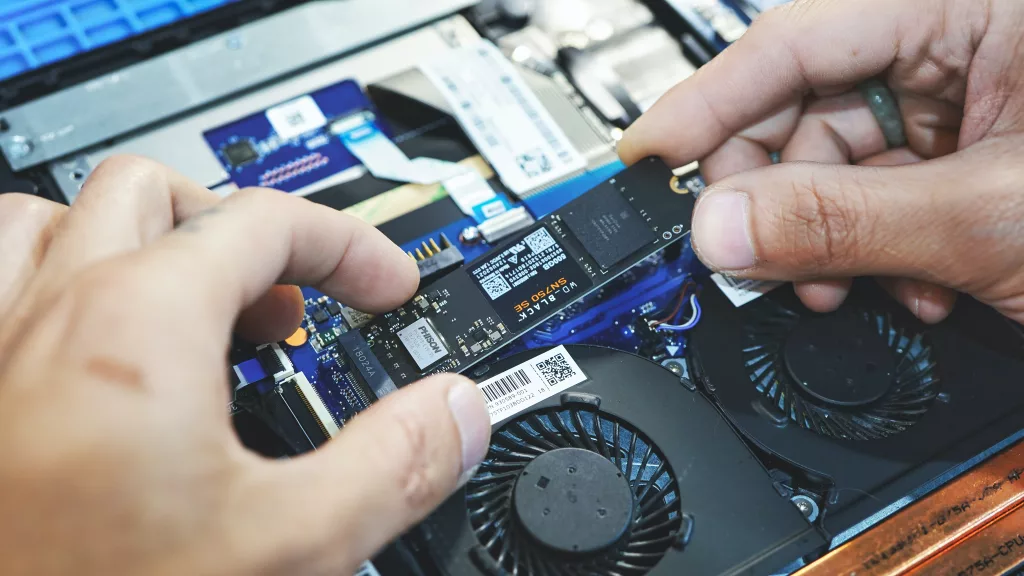
Source: Pexels
SSD also helps keep everything in place, even if your computer is switched off. This goes a long way in saving data. Again, let’s see how this works in daily life for those who are not IT professionals. Have your laptop switched off entirely in the middle of your unsaved work, only to find out that it’s all been deleted? With an SSD, that doesn’t happen. SSD is almost instantaneous in saving things to memory so that your session would be saved.
So where does this come in handy? One of the main places that SSD is absolutely unavoidable is in large organizations that store a lot of data and have a lot of computers connected to the same servers. SSD storage allows them to load data without wait time quickly. It also allows super-fast transfer speeds.
Another place SSDs are used is also used for servers because they allow super quick data transfers.
Gaming is yet another area in that SSDs are used. However, SSDs are not for the run-of-the-mill gamer. This is something for professional lever gamers who need quick load times and play against players who also have rapid loading and response times.
However, this is where it gets interesting. SSDs allow for quick loading times but do not affect gameplay. Let’s look at some more aspects of SSDs and then explore why this is so.
SSD in gaming
SSD is something that allows the CPU, and thus the computer itself process memory faster. Unlike an HDD, an SSD can almost instantaneously read the memory required and open it up for you.
In gaming, this means that you will be able to open a game and start playing instantaneously. Though this sounds great, it might not be as helpful as most people think. An SSD will help you perform better when it comes to games that either take a long time to open or load particular elements saved in the computer. Many heavy offline games tend to lag because the computer’s memory isn’t fast enough to recover necessary details. If this is your problem, then getting an SSD is excellent. However, getting an SSD is useless if your problem is related to lag due to a slow internet connection.
Games like Path of Exile, Rust, and Cyberpunk 2077 do well with an SSD. They run smoother and take minutes to load on an SSD, whereas an HDD makes gameplay and loading things like maps an absolute pain. Wait times are much shorter for games like this with an SSD. Most games like these can do well with a 1TB SSD. Higher models are available, but most gamers don’t need them unless they are professionally playing and working on their setup.
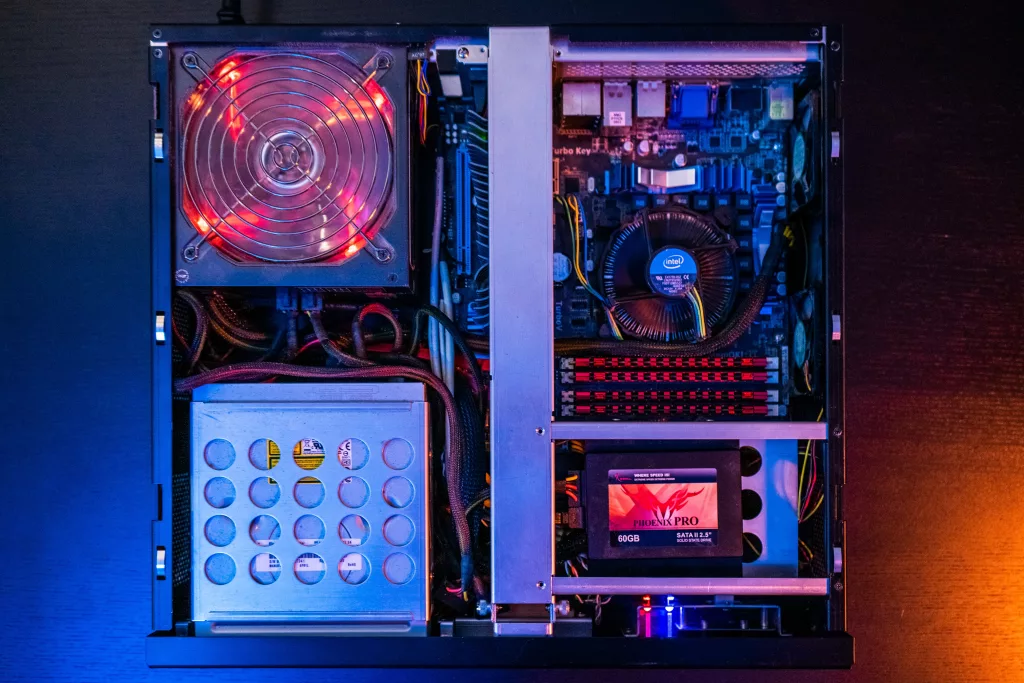
Source : Unsplash
Games like GTA, PUBG, etc., don’t require SSD for the gameplay itself. It just helps you load a match more quickly. Beyond that, the gameplay is more dependent on what sort of an internet speed or you have. So before investing in an SSD, ensure you know where your lag is coming from because an SSD doesn’t automatically solve all game lags.
What an SSD is great for, especially if you are an avid gamer, is protecting your computer. It allows computers and gaming systems to work better, faster, and last longer than HDDs. Pulling memory from storage creates pressure on the system. HDDs tend to die much sooner and heat the system as well. So if you spend long hours gaming or run multiple heavy games together, an SSD can help you solve both memory and system problems. They can also help keep your system from crashing in specific situations.
Pros and Cons of SSD in Gaming
Pros
Games launch and load much faster on an SSD than on an HDD. This is great for games that take a long time to start or require a lot of data to pull while loading.
Eliminate hitching in games that are memory heavy such as Star Citizen. These games are hefty in memory and can keep lagging to load the rest of the screen. An SSD can eliminate or at least reduce the problem significantly. Gaming loading in-game information, such as maps or heavy menus stored in the computer, do well with SSDs.
Graphics for MMOs like Elder Scrolls or Guild wars 2 can take time to load, leading to repetitively bad graphics. If your internet is fast and your graphics card works fine, getting an SSD can fix the problem, as it loads images and stores heavy elements much faster than an HDD.
An SSD allows you to use your setup much more than gaming. Most don’t have the funds to have multiple setups that separate computers for daily use and gaming. An SSD allows you to store heavier games while allowing other heavy software to run quickly and efficiently.
An SSD can up the general performance of your PC, thus making it easier to play with lesser interruptions and issues.
Cons
SSD is relatively expensive as of now. Considering that most games can still run well on HDD, an SSD should only be bought if you specifically need it.
It doesn’t always fix lag issues. Depending on your games, an SSD would allow you to load the game faster but not take away lag caused by a slow internet connection.
SSD does not give you better Frames Per Second for better graphics. That might be more of a Graphics card or network problem.
More expensive than an HDD.
